Get Started Homeschooling a High Schooler
Homeschool.com is here to be a helping hand in your adventure to homeschool high school. Start your journey homeschooling a high schooler below!
Additional High School Homeschooling Resources
So you are nervous about homeschooling a high schooler? Don’t be! Starting homeschooling high school is easier than you think! In fact, even if you are not homeschooling yet, the process of starting is simple and usually consists of a few basic “first steps.” Indeed, with a good foundation, your high school homeschool experience can be amazing! First, follow these steps below!
What Do I Need to Homeschool High School?
Of course, many parents fear that they’ll just not be able to cover everything or meet all of their teen’s needs as they prepare for the future while in high school. In fact, as one of those parents, I often felt this. However, I found out when our children went on to college and job training, their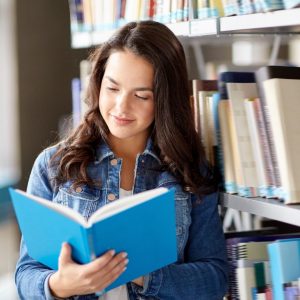 homeschool education did indeed pass the test. There are a handful of important things, however, that you’ll want to keep track of as you get started homeschooling your high schooler.
homeschool education did indeed pass the test. There are a handful of important things, however, that you’ll want to keep track of as you get started homeschooling your high schooler.
- Create a four-year high school plan
- Keep good high school records
- Explore apprenticeship and internship opportunities
- Discover if dual enrollment is right for your teen
- Prepare a well-rounded high school homeschool transcript
- Use a high school diploma template
Don’t Worry, You Can Homeschool High School
Indeed, a lot of parents will turn down this amazing opportunity simply because they are afraid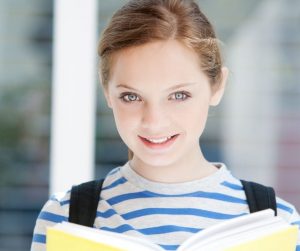 that they can’t do it. Of course, one of the best things about homeschooling in our “day” is the plethora of homeschool resources. So, parents no longer have to teach every subject! In fact, they can easily find assistance via online high school courses, live classes, or even high school subject videos. What’s even better, there are many of these options available to parents for free! If you want to homeschool your high schooler, don’t be afraid. You can do it!
that they can’t do it. Of course, one of the best things about homeschooling in our “day” is the plethora of homeschool resources. So, parents no longer have to teach every subject! In fact, they can easily find assistance via online high school courses, live classes, or even high school subject videos. What’s even better, there are many of these options available to parents for free! If you want to homeschool your high schooler, don’t be afraid. You can do it!

